Introduction
Live Streams provide a console view of a Club Log callsign in real-time, including a map showing the location of the QSOs. Each time new QSOs are uploaded to Club Log, the Live Stream is automatically updated and a graphical indication of which bands are in use is presented to help DXers.
When used on its most sensitive setting (and the DX station uses software that supports Club Log real-time uploads), the updates will appear within 3 seconds of the QSO being logged.
A good Live Stream example (V31MA) looks like this:
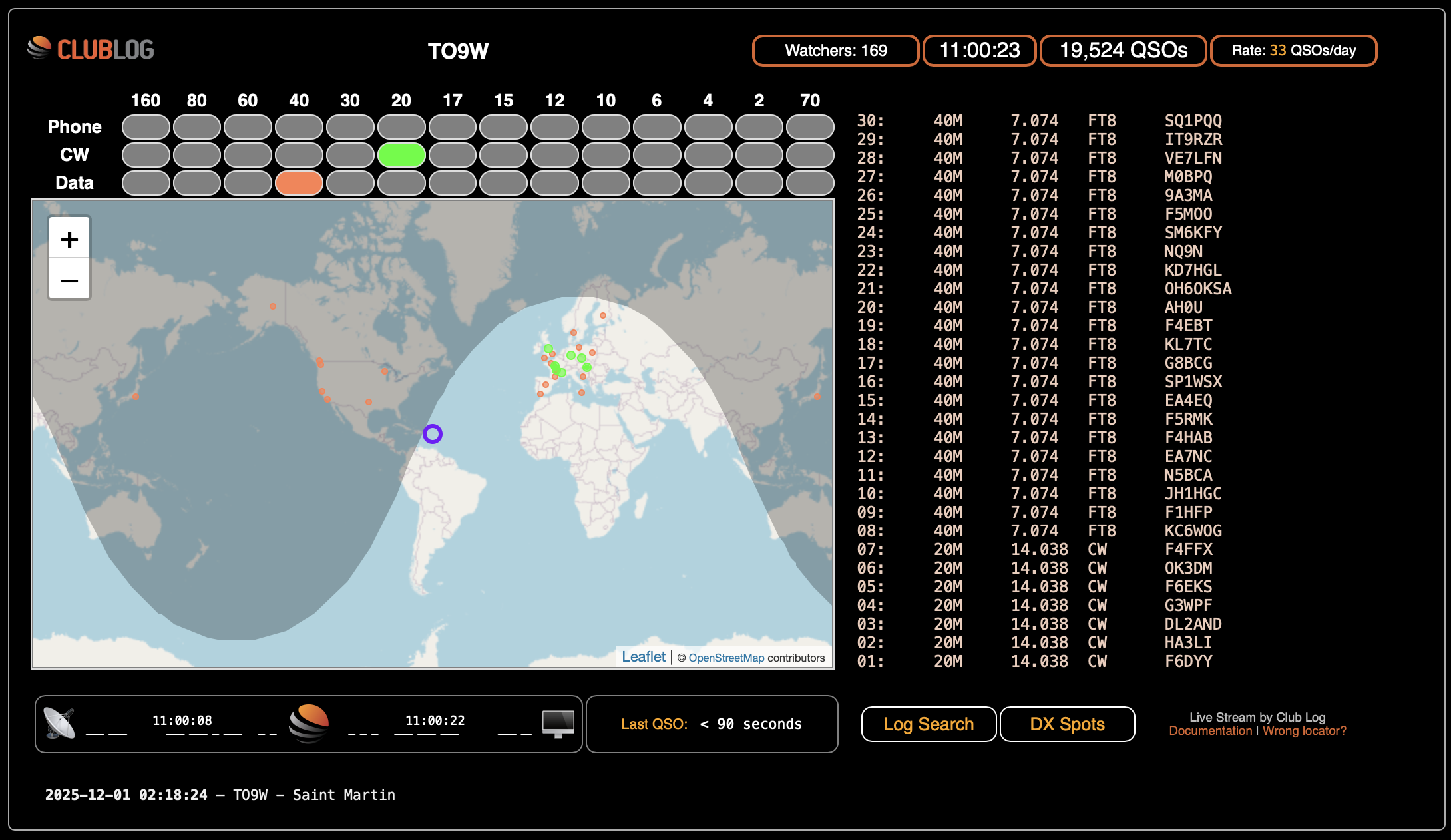
The location of the DX station is signified with a purple circle:

The other points on the map are the locations of the stations that have been logged. You can click on them to see the details (if you zoom in clusters of stations in the same location will expand and become easier to click).
How to Enable Live Stream
Live Streams are disabled by default. The owner of the callsign must choose to enable the feature before it can be used.
Any Club Log user can use the Live Stream feature, by going to the Settings > Live Stream page in their account. The settings for each of your callsigns are listed in a table:
The options are:
- Enable Live Stream: switches the live stream on or off. Switching on takes effect immediately, but switching off takes a few minutes to complete.
- Show QSO Times: Whether to include QSO times in the QSO table. This should generally be disabled, especially on DXpedition logs, to preserve log security and QSLing ethics.
- Show QSO Frequencies: Whether to show the frequency logged. This will be the TX frequency (not the split frequency) of the QSO, so can generally be left enabled without security issues.
- Map Detail/Speed: The number of QSOs (markers) to include on the map, and how often the Live Stream will be updated. To have more frequent updates, you have to accept fewer markers. Note that the list of recent QSOs is always set to 30 and does not vary.
- Banner: If you wish, you can add a text banner to appear under the map. Only the last update is displayed. The maximum size of the banner is 500 characters.
When you have set your Live Stream options, don't forget to click "Update" to commit them to Club Log. You can then begin to use the Live Stream immediately.
Accessing a Live Stream page
The web address of the live stream is in this format:
https://clublog.org/livestream/CALLSIGN
(change CALLSIGN to your callsign)
You will see an error message if you try to access a Live Stream which has not been enabled by the owner of the callsign.
Note: you can try using the Live Stream page inside an iFrame (for example, on your expedition web site), but this is not recommended. You can't embed it on the popular QRZ.com site, due to security settings.
Colour Scheme
There is a colour scheme to highlight the time since the QSOs were logged, as follows:
| Time since QSO | Colour |
| Up to 10 minutes | |
| Up to 1 hour | |
| Up to 3 hours | |
| Up to 12 hours | |
| 24 hours+ | |
| No QSOs |
More recent QSOs (especially 'Green') have a larger marker circle on the map. The smallest dots are for QSOs that are 24 hours+ old.
Locators (and how to update the map locations)
Club Log uses a combination of the DXCC of the callsign, CQ zones, locations of capital cities, state capitals and the FCC callsign database to choose a latitude and longitude for each contact. However, these sources are often only approximate (and it can tend to mean that a lot of map pins can fall directly on top of each other).
If you are a Club Log user, you can set the precise locator for your station by going to the Settings > Locators menu in your account. This will move the map pin for any QSOs you make. The same method can be used to set the location of the DX station. The more users set their locator, the better the map quality for all Live Streams!
The Heart Beat
There are two heartbeats - one for the DX connection to Club Log, and one for your connection to Club Log.
Note: the heartbeat shows when the DX station last communicated with Club Log, but if they are using the Club Log Gateway, this is a constant 'check in' that does not depend on QSOs.

QSO Rate
The rate is calculated across the last 10 QSOs in the log. If they are being logged in real time, this should give a meaningful indication. However, if the log mainly contains DXing QSOs separated by large periods of time, then expect the number to be zero! The rate units will adapt from QSOs/minute for busy stations, down to QSOs/day for less active logs.

The QSO Table
A record of the last 30 QSOs is displayed in a table on the right of the map. This table may include details of frequencies used or QSO times, but these will depend on the settings chosen by the owner of the log.
The most recent QSO is at the bottom of the list, number 01, to emulate the feel of a contest logger.

The order of the QSOs is intentionally like a DX Cluster (e.g. telnet), a paper log, contest logger or a teleprinter. The newest data emerges at the end of the list.
For DX stations: How to upload QSOs in real time
Please use the Club Log Gateway if you are using N1MM, DXLog or Win-Test.
Club Log has an optimised real-time upload gateway, built for Windows, Mac, Linux and ARM (Raspberry Pi devices). You can read more here: https://clublog.freshdesk.com/a/solutions/articles/3000093504. This tool is intended for expeditions (single op or multi-op) using DXLog, Win-Test or N1MM.
Otherwise:
For users at home, just use the normal real-time features widely supported in logging software: https://clublog.freshdesk.com/support/solutions/articles/53200-which-logging-software-supports-realtime-uploads-.
Who is using Live Streams right now?
You can see a list of active Live Streams here : https://clublog.org/livestreams.php.
Technical Notes
Live Stream uses WebSockets to communicate with the web browser in a persistent, bi-directional protocol. On the Club Log server, we have a central daemon which looks for QSOs changing in the log (this service applies various buffers and caches to prevent excessive load when a busy log is in active use).
Each time a change is ready to publish for a particular callsign, all of the connected clients watching that callsign receive updated information via a "push" of a JSON package to their WebSocket client. The user interface is then built from that data. When the number of pins is set to 1000, the average size of the JSON is 90KB. This is compressed, conservatively reducing it by 90% in most cases. The payload of an update for a map with the pin count set to 150 is around 1KB after compression.
We keep the connections alive using typical Ping/Pong message exchanges. The rate that the data itself is pushed is related to the number of map pins: the larger the data payload, the lower the update rate Club Log offers. For truly real-time users, a faster update rate is desirable, while normal DXing users probably want more map pins and a lower refresh speed.
WebSockets can go wrong. Very old browsers, or potentially web browsers using heavily shaped internet connections over satellite phones, will not do very well with WebSockets. As a result you may see a lot of lost connections or get only one page load, then nothing. As long as you upload QSOs to Club Log though, other users will be able to access the Live Stream from their connection.
The usefulness of the Live Stream increases significantly when the QSOs are being loaded either in true real time, or very close to real time. Club Log has various ways of implementing this. For developers - see: https://clublog.freshdesk.com/support/solutions/articles/54906-how-to-upload-qsos-in-real-time. Please don't upload large numbers of small ADIF files and queue them up for processing; make sure you use the realtime.php API endpoint. Club Log will block misuse of the upload queue, so it's important to take note.
Feedback and ideas on the Live Stream feature can be submitted in the helpdesk. Thanks for reading!
73
Michael G7VJR
Was this article helpful?
That’s Great!
Thank you for your feedback
Sorry! We couldn't be helpful
Thank you for your feedback
Feedback sent
We appreciate your effort and will try to fix the article